Just wanted to mention this solution to a badly stuttering bluetooth mouse, even though it is very specific and won't apply to many people, as the issue is very rare to be mentioned anywhere online.
I had a problem with a stuttering wireless mouse on a new system, and had read many of the threads and suggested solutions on the web.
The solution was to plug in the motherboard's external wifi antenna.
While it isn't documented in the motherboard's manual (Gigabyte B850M series), apparently the system's Bluetooth (on 2.4GHz) uses the wifi antenna.
Thus with no real antenna, only a crappy Bluetooth connection. I hadn't plugged the antenna in because I have my internet on Ethernet cable (and so also turned the desktop's wifi off.)
I had a problem with a stuttering wireless mouse on a new system, and had read many of the threads and suggested solutions on the web.
The solution was to plug in the motherboard's external wifi antenna.
While it isn't documented in the motherboard's manual (Gigabyte B850M series), apparently the system's Bluetooth (on 2.4GHz) uses the wifi antenna.
Thus with no real antenna, only a crappy Bluetooth connection. I hadn't plugged the antenna in because I have my internet on Ethernet cable (and so also turned the desktop's wifi off.)