HP Envy / Win10 / i7 / 32 GB Ram (4x8GB) / integrated graphics desktop about 6 years old. . Otherwise very dependable - first hardware issue since new.
3 long beeps - 2 short beeps is supposed to indicate memory issue.
4 x 8 GB ram in use for 2 yrs no problems.
What happened:
Mouse was randomly locking up which I thought was odd as mouse battery was fine. It would happen when I moved the case/tower slightly
to plug in a USB connection in back. (using different mice/keyboards etc).
I was needing to restart the desktop to unlock the frozen mouse. Pulling out batteries/usb dongle was not resetting it, only restarting the computer.
I was getting frustrated with it happening several times a day and since it seemed motion related, I tapped (slapped) the side of the case/tower.
That was a bad idea. The monitor went into a green/red checkerboard patchwork christmas zombie quilt looking pattern.
Restarting resulted in 3 long - 2 short beeps and no display/monitor output (dead screen).
Everything online says those beeps are Ram related and if Ram is not the issue you probably need a new motherboard. No other options listed.
It has 4 ram slots. I tried every combination of single stick, 2 sticks, swapping each stick and slot and nothing worked. Secured lock tabs tightly. No dust etc.
The ram has been fine for 2 years, not new. Very great fast computer till this week.
HP says to check ram enter BIOS but nothing will get me past the beeps.
"Keep plugged in, turn off, hold power 15 seconds"-turns off then immediately turns back on with beeps even with F10 depressed
"unplug, hold power 15 seconds, plug back in, F10" - goes straight to beeps.
It will not power off. It stays on/fan running/beeping. The only way to turn off is unplug. So I was doing that 30x testing the different ram configs,
etc. When power button is held in it shuts off momentarily then immediately powers on into beep mode.
I have the case wide open and do not see any cables or anything loose or damaged.
Nothing is getting me to bios or any screen display at all.
The only thing I noticed was after changing ram configuration, it would take 10 seconds to assess the new config before going back into beep mode.
Without changing ram config, it would immediately go into beeps within a few seconds of power.
Any suggestions?
Thanks!
3 long beeps - 2 short beeps is supposed to indicate memory issue.
4 x 8 GB ram in use for 2 yrs no problems.
What happened:
Mouse was randomly locking up which I thought was odd as mouse battery was fine. It would happen when I moved the case/tower slightly
to plug in a USB connection in back. (using different mice/keyboards etc).
I was needing to restart the desktop to unlock the frozen mouse. Pulling out batteries/usb dongle was not resetting it, only restarting the computer.
I was getting frustrated with it happening several times a day and since it seemed motion related, I tapped (slapped) the side of the case/tower.
That was a bad idea. The monitor went into a green/red checkerboard patchwork christmas zombie quilt looking pattern.
Restarting resulted in 3 long - 2 short beeps and no display/monitor output (dead screen).
Everything online says those beeps are Ram related and if Ram is not the issue you probably need a new motherboard. No other options listed.
It has 4 ram slots. I tried every combination of single stick, 2 sticks, swapping each stick and slot and nothing worked. Secured lock tabs tightly. No dust etc.
The ram has been fine for 2 years, not new. Very great fast computer till this week.
HP says to check ram enter BIOS but nothing will get me past the beeps.
"Keep plugged in, turn off, hold power 15 seconds"-turns off then immediately turns back on with beeps even with F10 depressed
"unplug, hold power 15 seconds, plug back in, F10" - goes straight to beeps.
It will not power off. It stays on/fan running/beeping. The only way to turn off is unplug. So I was doing that 30x testing the different ram configs,
etc. When power button is held in it shuts off momentarily then immediately powers on into beep mode.
I have the case wide open and do not see any cables or anything loose or damaged.
Nothing is getting me to bios or any screen display at all.
The only thing I noticed was after changing ram configuration, it would take 10 seconds to assess the new config before going back into beep mode.
Without changing ram config, it would immediately go into beeps within a few seconds of power.
Any suggestions?
Thanks!
Last edited: