hello i have a really bad and anoying problem. my PC has an internet speed of only 16mbps on WiFi while my laptop has a speed of 150mbps. I have no idea how i can fix this, I've tried al lot of things. ChatGPT told me but nothing worked.
Specs
Cpu:intel core i7 11700t
Gpu:rtx5070
motherboard:INTEL H511-VD4
ipconfig /all:Results
View: https://imgur.com/a/BXQCx7C
Specs
Cpu:intel core i7 11700t
Gpu:rtx5070
motherboard:INTEL H511-VD4
ipconfig /all:Results
View: https://imgur.com/a/BXQCx7C
Last edited: