My PC that I built all the way back in 2011 recently died. It used a fairly large case and housed 2 mirrored 3.5" hard drives, plus a solid state drive (I ran the OS off of this) as well as a fourth 3.5" hard drive that I used for large, non-essential media files.
I would have built a new PC immediately in the days following the failure of the old one, but I became fixated on the idea of moving those mirrored storage drives into a newer case, and all of the build guides I saw online favored smaller cases with limited space for storage. This led me here, to ask this community for suggestions or ideas.
Any help/thoughts/suggestions would be greatly appreciated!
I would have built a new PC immediately in the days following the failure of the old one, but I became fixated on the idea of moving those mirrored storage drives into a newer case, and all of the build guides I saw online favored smaller cases with limited space for storage. This led me here, to ask this community for suggestions or ideas.
- Can anyone recommend a good modern PC case with enough space for 2 3.5" drives and an SSD? (I can live without that fourth supplemental drive.)
- Alternatively, should I just give up on the idea of housing mirrored drives and switch to an external backup drive?
- Something else entirely?
Any help/thoughts/suggestions would be greatly appreciated!