Hi
I have have installed my new RX 9070 along with a new PSU. My pc turns on but doesn't pass the RAM check (DRAM light stays on permanently) and there is no POST. Also there are no beeps from the motherboard speaker, the pc just stays on with the stuck DRAM light. System is AM4, AMD 5700x, Gigabyte B550 aorus elite, 32GB DDR4.
Tested the RX 9070 in another pc and it works. System AM4, AMD 5600x, Asus Rog Strix B550 A, 16GB DDR4.
I put the old 1080ti back into my PC and the pc works fine, passes the RAM check and loads into windows.
I have tried re-seating the RX 9070, checking the power connectors, cleared the Bios to no avail.
I am not sure what the issue could be, at this point I want to check for a BIOS update but that doesn't make sense.
Any ideas would be greatly appreciated.
I have have installed my new RX 9070 along with a new PSU. My pc turns on but doesn't pass the RAM check (DRAM light stays on permanently) and there is no POST. Also there are no beeps from the motherboard speaker, the pc just stays on with the stuck DRAM light. System is AM4, AMD 5700x, Gigabyte B550 aorus elite, 32GB DDR4.
Tested the RX 9070 in another pc and it works. System AM4, AMD 5600x, Asus Rog Strix B550 A, 16GB DDR4.
I put the old 1080ti back into my PC and the pc works fine, passes the RAM check and loads into windows.
I have tried re-seating the RX 9070, checking the power connectors, cleared the Bios to no avail.
I am not sure what the issue could be, at this point I want to check for a BIOS update but that doesn't make sense.
Any ideas would be greatly appreciated.