Wow, this seems like the real breaking news!The article said:Just last month, Intel released microcode update 0x12F to address the Vmin shift that’s happening to Raptor Lake CPUs that have been running for several days in a row. However, Svelto says that this version also caused the bugs to “come back in full force”.
News Firefox dev says Intel Raptor Lake crashes are increasing with rising temperatures in record European heat wave — Mozilla staff's tracking overwhel...
Page 2 - Seeking answers? Join the Tom's Hardware community: where nearly two million members share solutions and discuss the latest tech.
You are using an out of date browser. It may not display this or other websites correctly.
You should upgrade or use an alternative browser.
You should upgrade or use an alternative browser.
What's your source on this?Wait til you see how badly Intels Datacenter chips are designed. Even the desktop chips were DESIGNED to fail (the issue are not an oversight but carefully planned out), but the sheer number of failures was quicker than expected.
Datacenter chips too have physical degradation, and Intel has discussed internally how this will somehow FORCE massive sales of new models of CPU in 3-5years
By doing reverse-lookup on the IP which submitted the report, they can approximately geolocate them.Firefox knows which country you live
The microcode is what implements the fix and each OS pushes out the latest microcode via online updates. So, even if you don't update the motherboard's BIOS, you'll still end up with the latest microcode after the OS boots, assuming the OS you're running is still receiving updates.it's highly likely many of those intel machines failing are prebuilt, likely in bad need of a bios update...
Yeah, it looks like this story isn't over, at least based on that quote I pulled from the end of the article.But Intel SWORE they fixed it, for realsies this time. Of course, barring the inevitable "no Intel problem is ever REALLY Intel's fault" posts.
That said, any patch Intel releases won't fix degradation that already happened to a CPU. So, I could imagine an already-degraded CPU, that's stable under normal conditions, might exhibit instability at higher temperatures. That seems to be the conclusion, but we'd need more evidence to be fairly certain.
Have you ever visited an ad-heavy site without any form of ad blocking or elevated privacy protection enabled? It's not far-fetched. However, Firefox doesn't include the CPU temperature in its crash reports and I don't see any quote of anyone claiming a specific temperature being hit by the CPU.Also the guy responsible thinks these Intel chips may be hitting 100c browsing Firefox.
So this guy isn't rational.
Also, we have some Dell compact desktops at work, where the CPU fan is controlled by a temperature sensor that's external to the CPU, and the fan doesn't really start waking up until that sensor sees a fairly elevated temperature. I've observed that a heavy workload can easily cause the CPU to hit 100 C, before the Tau limit expires and the CPU drops down to its PL1 of 65W.
So, you should consider that a lot of these CPUs might be in systems that aren't built or configured as you would do.
democog
Prominent
Well, I remember my pc systems have always been at around 60-65 watts on idle, which frankly I still consider high.. so going from there to 80-85 watts, is bad engineering in my book,That idle consumption is of very little consequence. Changes in weather will have a bigger impact on your power bill, that what little differences there are between Intel and AMD on idle power usage. The difference is less than 30w. You are making a mountain out of a molehill.
greets
What speed are you running your DDR5 memory at? Are you using any PCIe 5.0 SSDs?Well, I remember my pc systems have always been at around 60-65 watts on idle, which frankly I still consider high.. so going from there to 80-85 watts, is bad engineering in my book,
democog
Prominent
But we are on LEDs now, aren't we?That's still less than a standard incandescent light bulb in difference.

I do have DDR4 of course, at 3200 and a "simple" PCIe 3 SSDWhat speed are you running your DDR5 memory at? Are you using any PCIe 5.0 SSDs?
 In general I am not in pursuit of the latest and greatest but in the pursuit of value.. and I can not but cringe that even the lower Ryzen 9600X has such a high idle power requirement.
In general I am not in pursuit of the latest and greatest but in the pursuit of value.. and I can not but cringe that even the lower Ryzen 9600X has such a high idle power requirement.In fact I am not sure AMD knows what they are doing anymore.. it looks like to me that they milked the ZEN architecture as much or as good as they could but that was all about,
greets
Incandescent are still in use in areas that LED's are not suitable, and still can be bought for other lighting fixtures as well. While I personally do prefer LED, when possible, not everyone likes them.
Idle power may be higher than Intel, but in real usage, the tables flip. Intel is more aggressive in their downclocks for idle but at the same time they are in their load clocks as well. AMD chooses to keep the idle clock higher. IIRC this in part to reduce latency when ramping up clocks when the system needs CPU resources to do a task.
My system doesn't ever idle much. Either I am actually using the system, or it's off.

Idle power may be higher than Intel, but in real usage, the tables flip. Intel is more aggressive in their downclocks for idle but at the same time they are in their load clocks as well. AMD chooses to keep the idle clock higher. IIRC this in part to reduce latency when ramping up clocks when the system needs CPU resources to do a task.
My system doesn't ever idle much. Either I am actually using the system, or it's off.

The way I see it, there are two ways Raptor Lake CPUs are still failing.
1. The damage was already done before the BIOS microcode update was out, and it has finally manifested itself with additional factors, one of which is heat.
2. The end user never updated the BIOS with the fix, and low power mode is unstable.
The former happened in spectacular fashion with a Monster Hunter Wilds Japanese streamer very recently.
1. The damage was already done before the BIOS microcode update was out, and it has finally manifested itself with additional factors, one of which is heat.
2. The end user never updated the BIOS with the fix, and low power mode is unstable.
The former happened in spectacular fashion with a Monster Hunter Wilds Japanese streamer very recently.
democog
Prominent
Yep I do not know why it is happening but it is strange nevertheless, because I would not consider latency to be a problem (on my Ryzen 5500, that is),Idle power may be higher than Intel, but in real usage, the tables flip. Intel is more aggressive in their downclocks for idle but at the same time they are in their load clocks as well. AMD chooses to keep the idle clock higher. IIRC this in part to reduce latency when ramping up clocks when the system needs CPU resources to do a task.
greets
To be honest, I'm not wild about it either. However, take heart that their AM5-based APUs have somewhat lower idle power consumption. This basically confirms a big part of the problem is with their I/O die, which they unfortunately decided to reuse in the 9000 series. This gives me hope that the Zen 5 APUs and Zen 6 chiplet-based CPUs will both offer decent idle power consumption.I can not but cringe that even the lower Ryzen 9600X has such a high idle power requirement.
This is from the 8500G review, which is an AM5-based Zen 4 APU (i.e. Phoenix):
Okay, so it's still 6 W higher than Raptor Lake, but that's only about a 10% difference.
Zen is the CPU cores, and those do scale quite efficiently, at least until you get up to the last few hundred MHz. The chiplets have some overhead, and that got worse with Zen 4 and Zen 5. So, one option would be to go with a monolithic APU or get a mini-PC with a laptop CPU on it. Another might be to wait for Zen 6.In fact I am not sure AMD knows what they are doing anymore.. it looks like to me that they milked the ZEN architecture as much or as good as they could but that was all about,
Last edited:
You don't have to update the BIOS, as long as your OS is still getting updates. Both Windows and Linux get Intel microcode packages pushed out to them with the latest version, and the kernel applies it during the OS boot process.2. The end user never updated the BIOS with the fix, and low power mode is unstable.
Microcode updates are included in BIOS, just as an added safety measure, in case there's some issue that comes into play before the OS boots, or if your OS isn't providing updates.
That was true during Spectre updates, but seems to no longer be the case. The mcupdate_GenuineIntel application extension is still there in Windows>system32 to update the running microcode, but HWinfo shows whatever pre stability microcode you have in the bios is still active. I'm guessing that a small portion of users have updated their bios to one of these newer microcodes. If anyone out there is curious as to what microcode they are running in Windows HWinfo shows it on the main screen.The microcode is what implements the fix and each OS pushes out the latest microcode via online updates. So, even if you don't update the motherboard's BIOS, you'll still end up with the latest microcode after the OS boots, assuming the OS you're running is still receiving updates.
Not having automatically updated microcodes changes the degradation narrative. In theory it should still be ongoing for un updated systems and have progressed at least twice as far by now. But that doesn't seem to be the case.
I have one of the voltage addressing microcodes (12b) in the motherboard I picked up for my daughters 4770k upgrade because the ebay refurb seller put it in there, and in my living room itx because APO wanted it, but it is easier to lower your voltage in BIOS than to redo settings if you tune ram like me. And that bios still was awful with voltage by default - I saw a 1.5v spike on a 13600k at stock which I lowered to less than 1.2v with a small OC - by fixing the broken LLC settings and applying an undervolt. My gaming pc is still on microcode 123.
Edit: Here's a screenshot as evidence: Although if one wanted to they could fake this. All they would have to do is have the mcu_gintel extension out of this folder, restart then put it back because it only works during startup, but anybody can verify they have the motherboard bios microcode and not the latest with a RPL they have access to. They just have to open HWinfo and look at their loaded microcode.

I do normally have adblocking enabled, but I turned it off to check and opened up MSI AB to check because its detached monitoring stays on top and on my 13900kf I was getting 68w spikes opening Firefox and 32w spikes refreshing various Youtube/YT music pages and supposedly the crashes were happening on these which run at half of the power as the stable Firefox browser starts. With power consumption quickly returning to idle levels. So on any config other than bare socket, 100c seems highly unlikely and even with the same cooler as AMD, AMD is more likely to hit its thermal limit because 1 second spikes of 100w or less can't soak a normal cooler. In addition the problematic CPU mentioned, 14700k is very likely to have at least a midrange cooler.Have you ever visited an ad-heavy site without any form of ad blocking or elevated privacy protection enabled? It's not far-fetched. However, Firefox doesn't include the CPU temperature in its crash reports and I don't see any quote of anyone claiming a specific temperature being hit by the CPU.
Also, we have some Dell compact desktops at work, where the CPU fan is controlled by a temperature sensor that's external to the CPU, and the fan doesn't really start waking up until that sensor sees a fairly elevated temperature. I've observed that a heavy workload can easily cause the CPU to hit 100 C, before the Tau limit expires and the CPU drops down to its PL1 of 65W.
So, you should consider that a lot of these CPUs might be in systems that aren't built or configured as you would do.
Unless you are living in some Intel power consumption fantasyland, or unless your AMD CPU is running at thermal throttling temps all of the time, I don't see how one can think that 14700k chips normally hit 100c opening up a Youtube page in Firefox. Especially when one of the 2 he was talking to reported his 14700k was seeing max 50c in Firefox and he just let his likely 100c comment sit: https://mas.to/@gabrielesvelto/114814117276254003 But I can see an anti Intel troll spreading this nonsense to get a rise out of Intel users which seems like a plausible case here. Either way, not a rational source on this matter.
An area more susceptible to heat issues imo is ram. With DDR5, on 4 DIMM slot motherboards, XMP is commonly not stable for anything higher than average speeds. Ram is also finicky about temperatures even in the range of 50c and that can be easily reached on uncooled ram running at typical XMP voltages. This problem is exacerbated by case temp. Uncooled ram sitting in a glass panel case with interior temps 10c higher than ambient temps can more easily hit higher temps when the ambient temps go up. How many 14700k owners will buy faster XMP ram and only enable XMP and not tune it for stability?
But as for some ignored details about this new report of widespread crashes in unlikely scenarios:
It is one guy Gabriele leading allegations/speculations.
Apparently these crashes are almost entirely on Firefox Nightly, an alpha/beta version of Firefox.
4 months ago the bug was removed from topcrash status.
2 months ago "Since the crash volume is low (less than 15 per week), the severity is downgraded to S3. Feel free to change it back if you think the bug is still critical."
2 months ago it was noted: " There have been only two crashes with microcode 0x12c in the past two months" on a beta program version, so a lot just means more than 1 per month.
From: https://bugzilla.mozilla.org/show_bug.cgi?id=1950764
S3 stands for : https://firefox-source-docs.mozilla.org/bug-mgmt/guides/severity.html
The available numbers indicate reported crashes likely number in the tens per week, maybe if it has exploded then hundreds. And it isn't stated that it is one crash report per user so it could just be a few noobs with terrible running 14700k systems.
Where "Mozilla staff's tracking overwhelmed by Intel crash reports, team disables the function" comes from IDK, I have been looking. You are good at finding things, maybe it is somewhere obvious, but it looks like it the bot may have been disabled due to the S3 status being so low.
This might just be a baseless clickbait story.
Last edited:
TRENDING THREADS
-
Question No POST on new AM5 build - - - and the CPU & DRAM lights are on ?
- Started by Uknownflowet
- Replies: 13
-
-
Question Please help diagnosing a dying RX 6800 XT ?
- Started by sandijs11
- Replies: 11
-
-
Latest posts
-
-
-
Question My cpu cooler in the AIO fan slot woint go below 85% of max RPM?
- Latest: Notatallsvelte
-
-
Space.com is part of Future plc, an international media group and leading digital publisher. Visit our corporate site.
© Future Publishing Limited Quay House, The Ambury, Bath BA1 1UA. All rights reserved. England and Wales company registration number 2008885.

