Hi everyone,
I have a 16TB refurbished external hdd in an orico sata hdd tray connected to my desktop PC via USB, which is full of movies and TV shows, all meticulously organized for the Kodi media app. About a month ago ago I suddenly couldn't access the drive, getting the message "The file or directory is corrupted and unreadable". I ran chkdsk / r which took over a day to complete, but finally after finishing and then changing permissions to give myself access again, I was able to open the drive and found I hadn't lost any files (although they were now in the FOUND.000 folder and had to be reorganized).
After this happened, I ran crystaldiskinfo to check if there were any obvious problems, and everything seemed fine. The hdd seems to run perfectly - no long waits when opening it, or odd sounds when turning it on. But I also bought a second 16TB ext hdd which I plugged into the same external hdd tray, and I copied all the files onto this one as a backup to be safe. The files copied fine and maintained a good speed.
Fast forward to this morning, and suddenly both the hdds were inaccessible, with the same "The file or directory is corrupted and unreadable" message for both. I ejected the second one as this was a backup anyway, and ran chkdsk again on the first one, but this time chkdsk / f, not /r. After chkdsk ran I could access the drive again (after again changing permissions to give myself access), and it seems that all the files are still there, although again they are in the FOUND.001 folder, and some are in the system volume information folder
My question is, could this be due to a problem with the hdd tray they are enclosed in, or even the usb cable connecting it to my PC? I'm not an expert, but it seems odd to me that I would get these errors with both of these hdds at the same time, especially when they seem to otherwise be working fine, and crystaldiskinfo says they are both good
I have a 16TB refurbished external hdd in an orico sata hdd tray connected to my desktop PC via USB, which is full of movies and TV shows, all meticulously organized for the Kodi media app. About a month ago ago I suddenly couldn't access the drive, getting the message "The file or directory is corrupted and unreadable". I ran chkdsk / r which took over a day to complete, but finally after finishing and then changing permissions to give myself access again, I was able to open the drive and found I hadn't lost any files (although they were now in the FOUND.000 folder and had to be reorganized).
After this happened, I ran crystaldiskinfo to check if there were any obvious problems, and everything seemed fine. The hdd seems to run perfectly - no long waits when opening it, or odd sounds when turning it on. But I also bought a second 16TB ext hdd which I plugged into the same external hdd tray, and I copied all the files onto this one as a backup to be safe. The files copied fine and maintained a good speed.
Fast forward to this morning, and suddenly both the hdds were inaccessible, with the same "The file or directory is corrupted and unreadable" message for both. I ejected the second one as this was a backup anyway, and ran chkdsk again on the first one, but this time chkdsk / f, not /r. After chkdsk ran I could access the drive again (after again changing permissions to give myself access), and it seems that all the files are still there, although again they are in the FOUND.001 folder, and some are in the system volume information folder
My question is, could this be due to a problem with the hdd tray they are enclosed in, or even the usb cable connecting it to my PC? I'm not an expert, but it seems odd to me that I would get these errors with both of these hdds at the same time, especially when they seem to otherwise be working fine, and crystaldiskinfo says they are both good
Last edited: